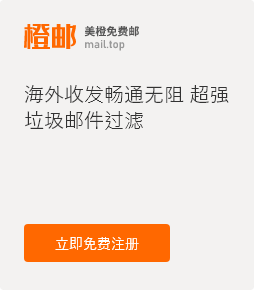1.Tap the Apps icon

2.Tap Email

3.Tap the Menu key

4.Tap Settings
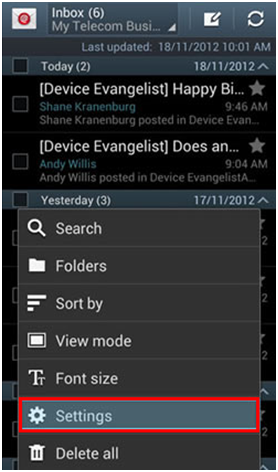
5.Tap the + icon
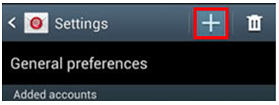
6.Tap the Email field
7.Enter your COMPLETE email address and login password.
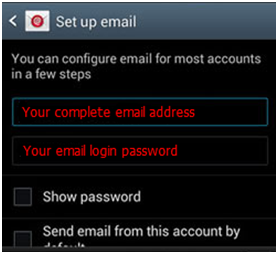
8.And then tap ‘Manual Setup’ button.
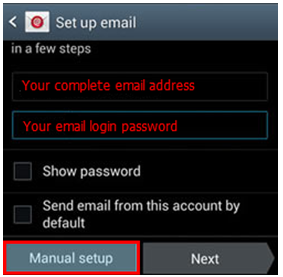
9.Tap POP3 Account
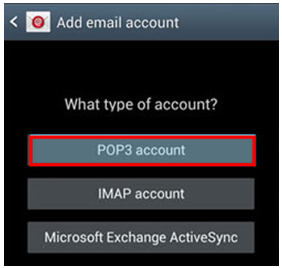
*Following steps are VERY IMPORTANT:
10.Tap the Username field, Enter your COMPLETE email address
Tap the Password field, Enter your email login password.
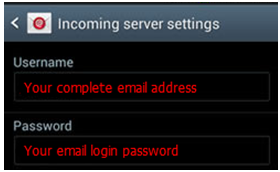
11.Tap the POP3 Server field, enter pop.chengmail.cn, Security type field, choose SSL (Accept all certificates), Port field, enter 995, Delete email from server field, choose Never. And then click Next.
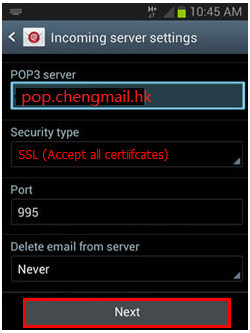
12.Tap the SMTP Server field, enter smtp.chengmail.cn , Security type field, choose SSL (Accept all certificates), Port field, enter 465, Tick Require sign-in, username field, enter your COMPLETE email address, password field, enter your email login password. And then tap Next.
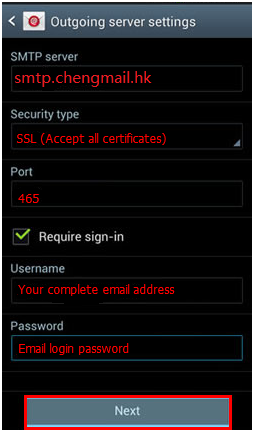
13.Here you go, email setup finished.