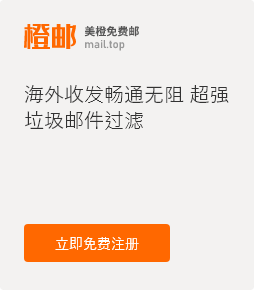Once purchasing, domain resolution and email user settings are done, you will be able to send and receive emails via your email users after logging into mail.urdomain.com (exclude admin users, please replace urdomain.com with your own domain); If you wish to manage your admin settings, please visit your product control panel then click 'Manage' next to your admin user name. Admin user is can not send or receive emails.
1. Ordinary email user log in:
Enter mail.urdomain.com (replace urdomain.com with your actual email domain name), then input the user account and password you already set before, once logged in, you will be able to send and receive emails from webmail; or if you have already successfully configured email in your PC or mobile devices, you can send and receive emails with these software, e.g.: Foxmail, Outlook, etc.
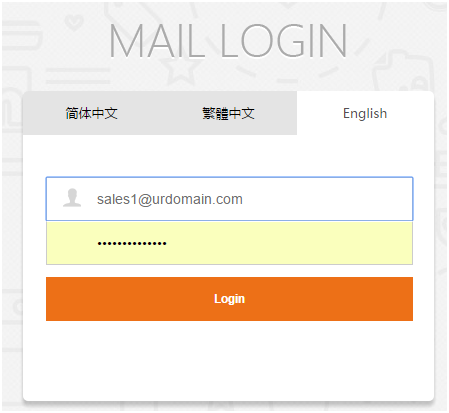
2. Admin user log in:
Admin user can't log in from mail.urdomain.com, an error message will pop up as below:
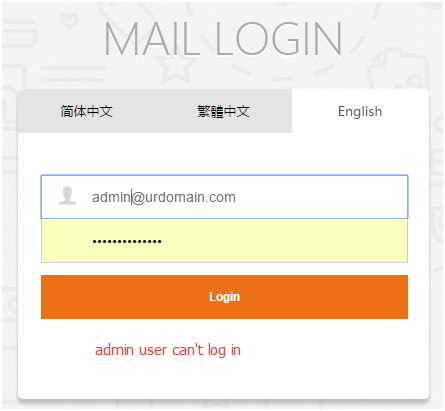
To manage admin settings, please log into your email product public control panel, then click 'Manage' next to your admin user name.
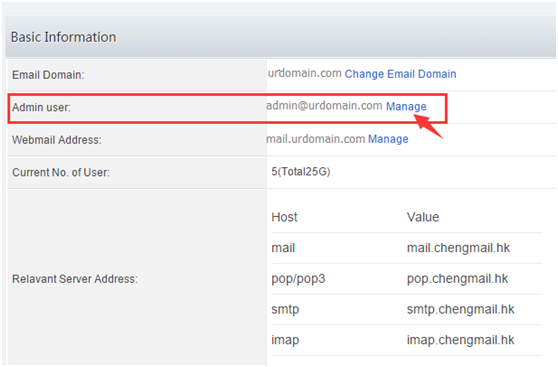
Once logged in, the interface will appear as below, you may customize the settings from here: