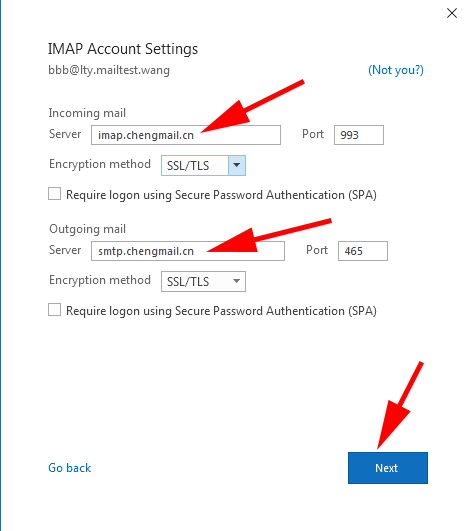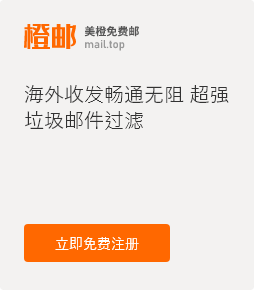1. Click File
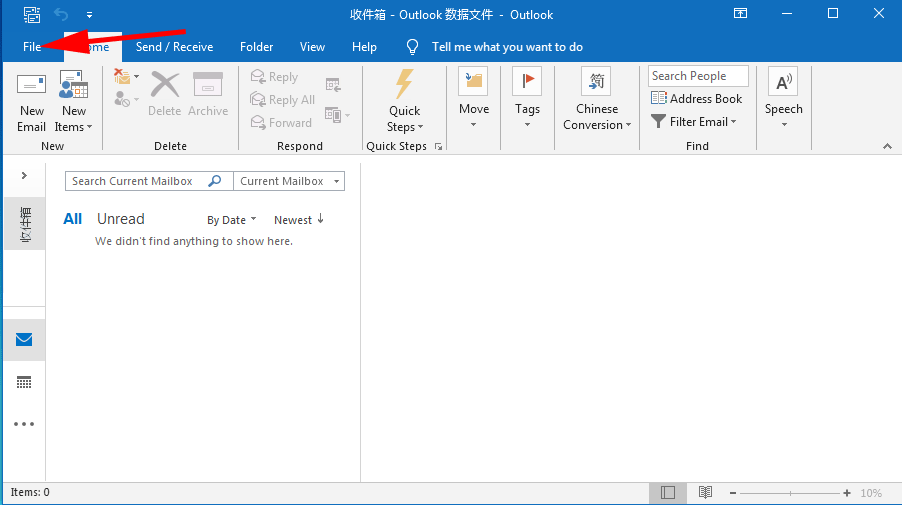
2 . Click Add Account
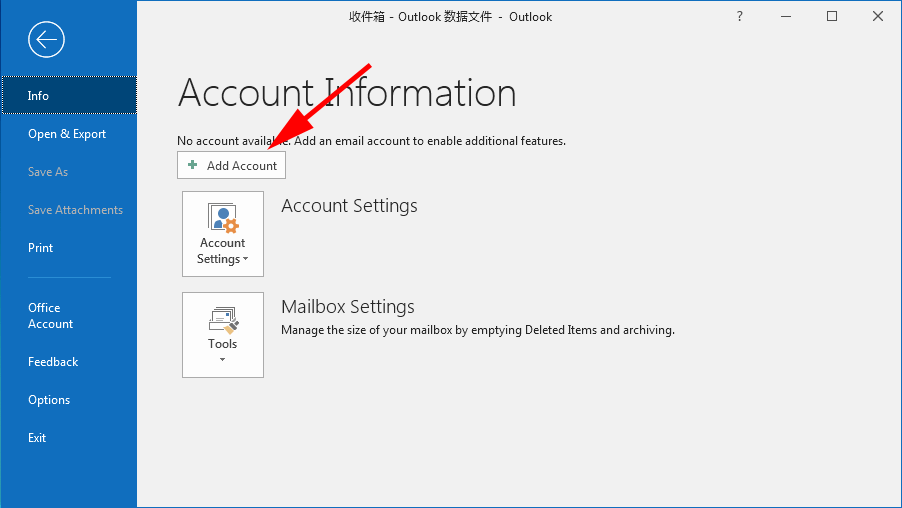
3 . Fill in the email account, Click Let me set up my account manually , Click Connect
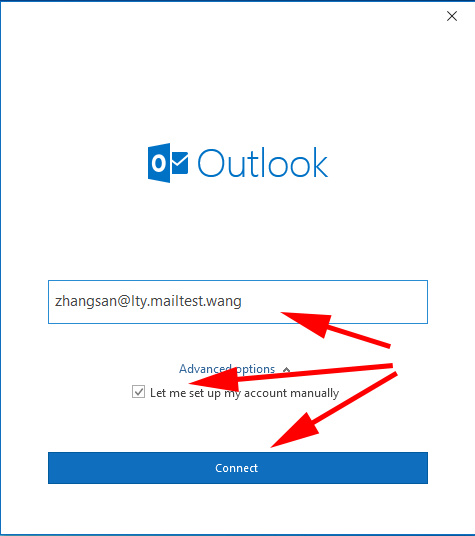
4 . Click POP
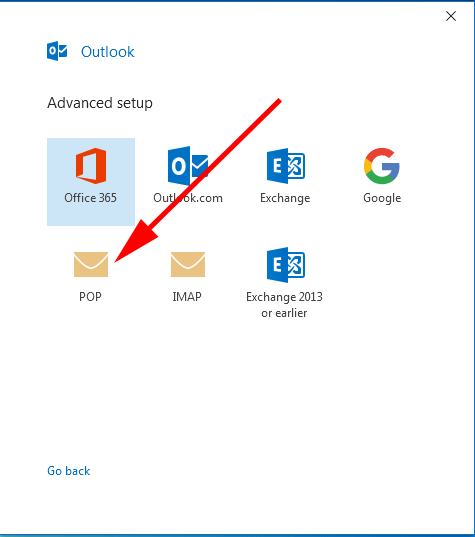
5 . Fill in the POP address and SMTP address, Click Connect
POP : pop.chengmail.cn
SMTP : smtp.chengmail.cn
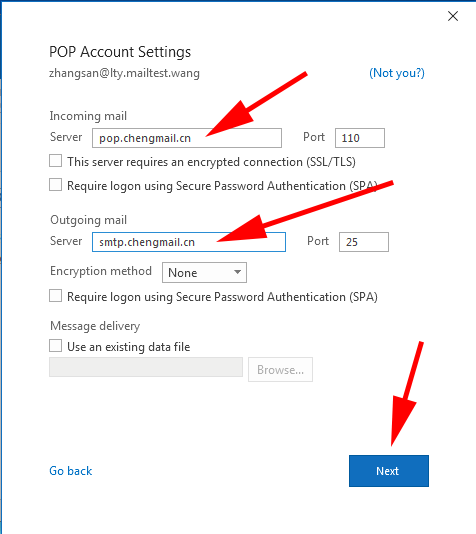
6 . Fill in the email password, Click Connect
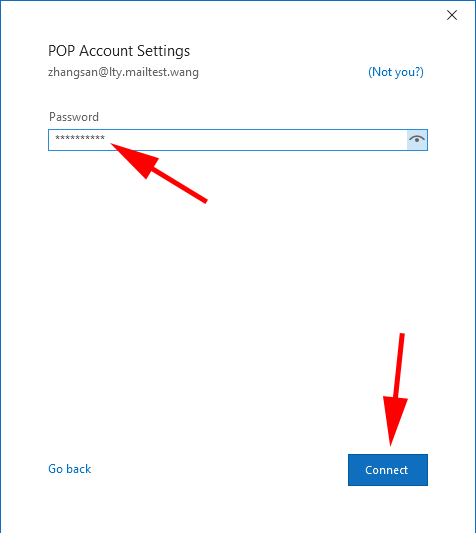
7 . Cancel checkbox, Click Done
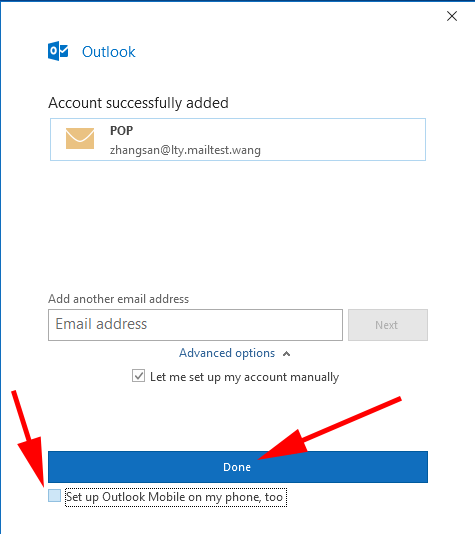
8 . Click File
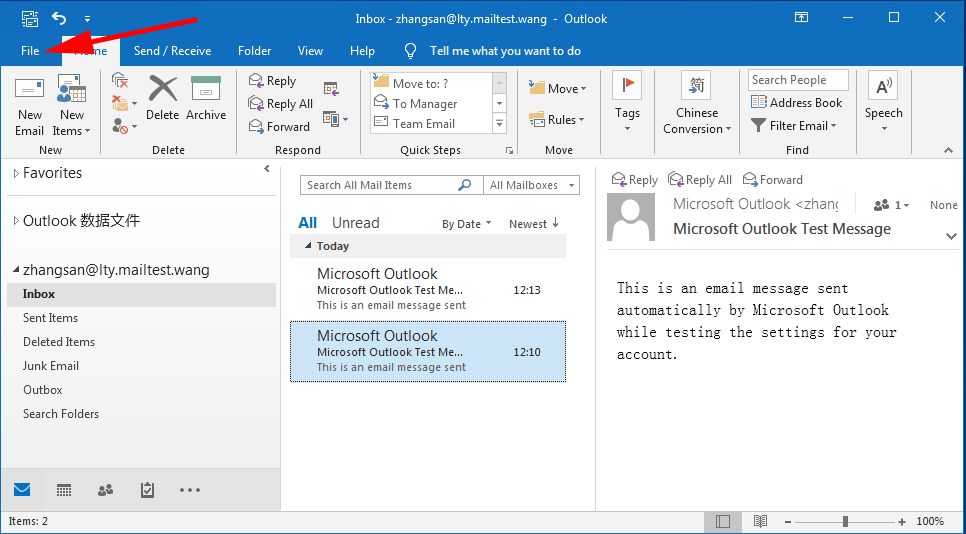
9 . Click Account Settings
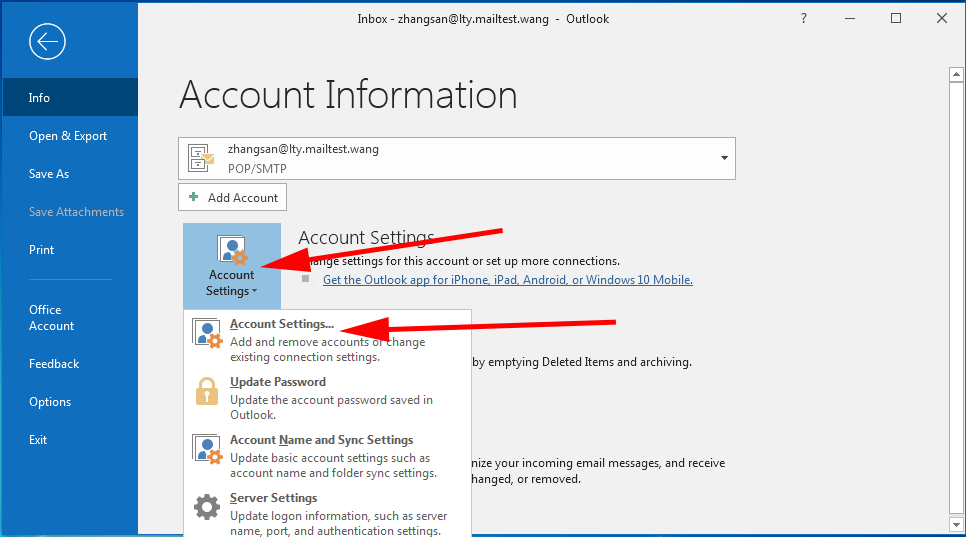
10. Click Change...
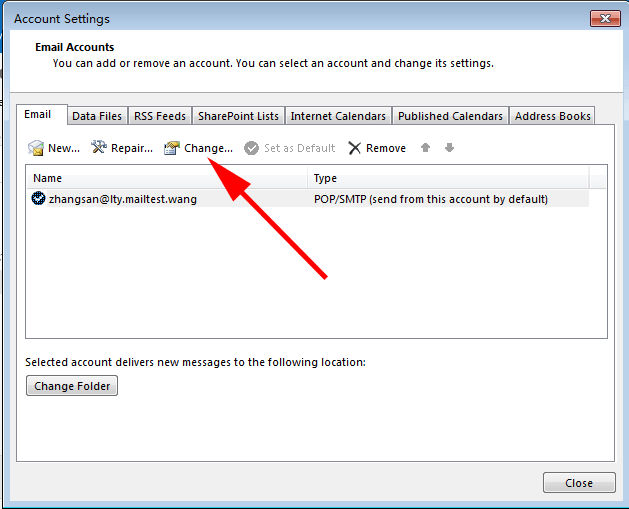
11. Cancel the Remove from server after [ 14 ] days checkbox
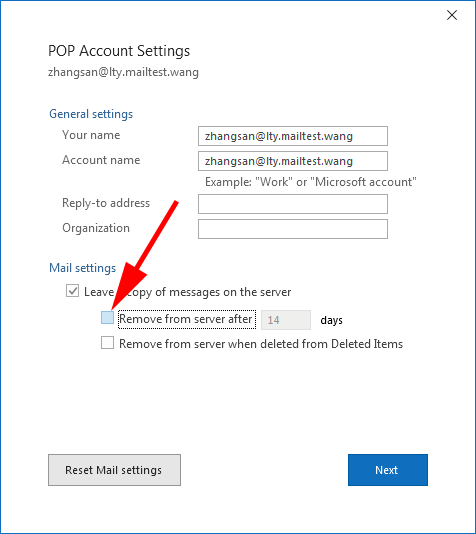
12. Click Done
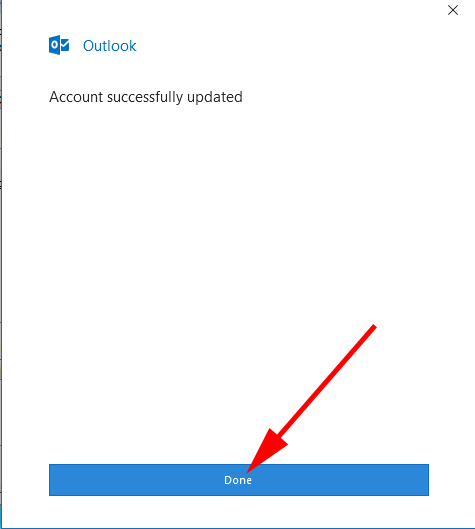
If you want to use imap to receive mail.
In the fourth step, choose IMAP.
4 . Click IMAP
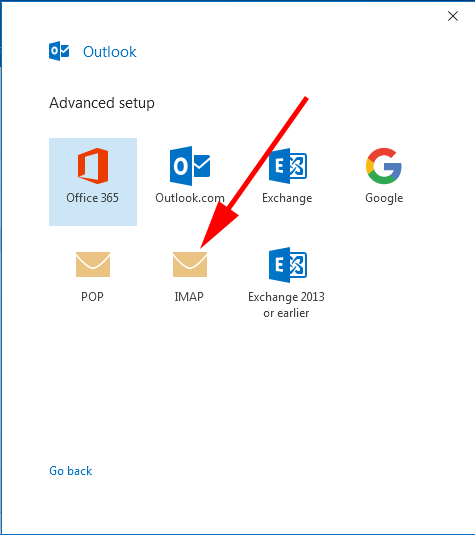
5 . Click IMAP
IMAP : imap.chengmail.cn