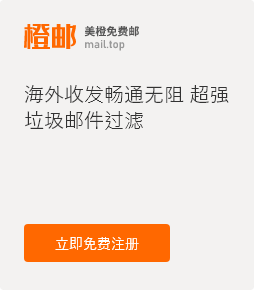How to configure Outlook 2003?
1. In Microsoft Outlook menu, select 'Tools', and then 'E-mail Accounts':
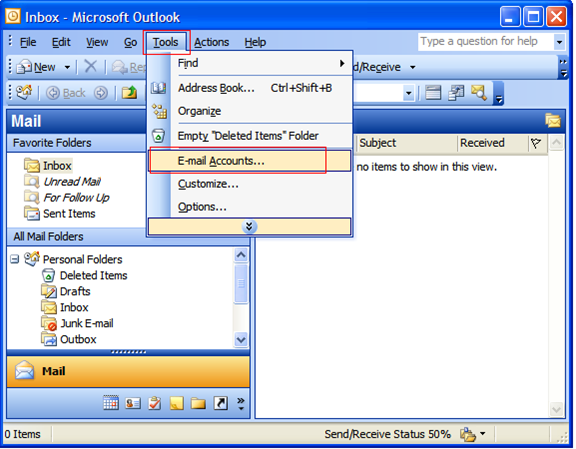
2. On the E-mail Accounts wizard window, select 'Add a new e-mail account', and then click 'Next'.
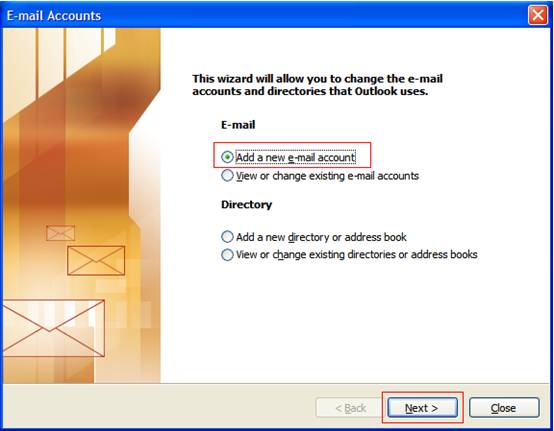
3. For your server type, select 'POP3', and then click 'Next'.
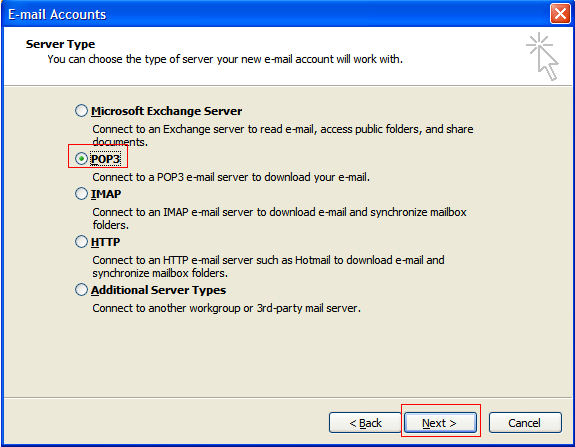
4. On the 'Internet E-mail Settings (POP3)' window, enter your information as below:
User Information
Your Name: you customize it, e.g.: Sales.
E-mail Address: your complete email address,e.g.: sample@sample.com
Logon Information
User Name: your completeemail address, such as sample@sample.com
Password: your email login password.
Select remember password
Server Information
Incoming mail server (POP3): pop.chengmail.cn
Outgoing mail server (SMTP): smtp.chengmail.cn
And then click More Settings.
NOTE: 'smtp.chengmail.cn' is an SMTP relay server. In order to use this server to send e-mails, you must first activate SMTP relay on your e-mail account.
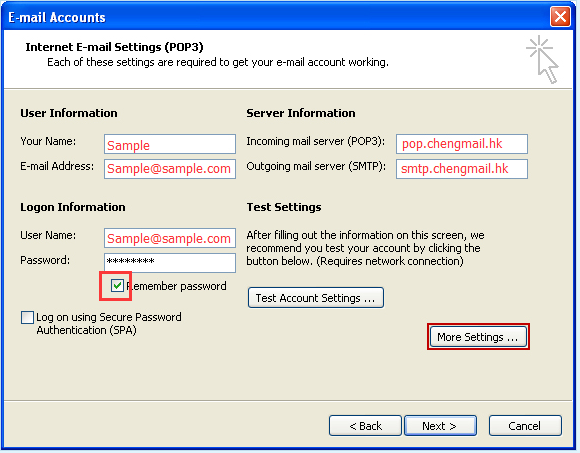
5. On the 'Internet E-mail Settings(POP3)' window, go to the 'Outgoing Server' tab.
Select 'My outgoing server (SMTP) requires authentication' and 'Use same settings as my incoming mail server'. And then click 'OK':
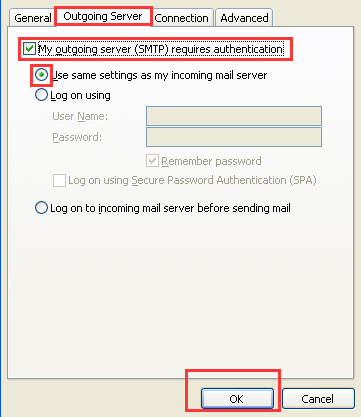
6. Click the 'Advanced' tab, and then select ‘Leave a copy of messages on the server’, and DO NOT select ‘Remove from server after xx days’, and then click 'OK':

System will then go back to 'Internet E-mail Settings(POP3)' window, click 'Next' to finish setting.
*Some Internet Service Providers (ISP) may block the SMTP port 25 and this will cause your outlook setting not working (you will not be able to send out emails by using outlook).
To solve this, please go to 'Internet E-mail Settings (POP3)', click 'More Settings', and then click' Advanced':
-Incoming server (pop3): 995
-Select ‘This server requires an encrypted connection (SSL)’
-Outgoing server (SMTP): 465
-Select ‘This server requires an encrypted connection (SSL)’
-Select ‘Leave a copy of messages on the server’
-DO NOT select ‘Remove from server after xx days’
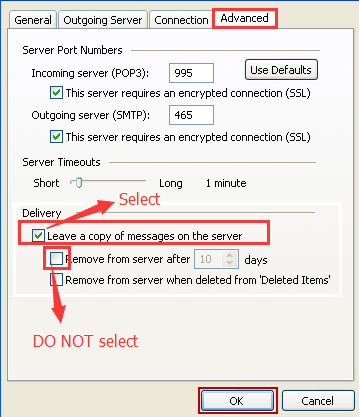
And then click 'OK' to finish.