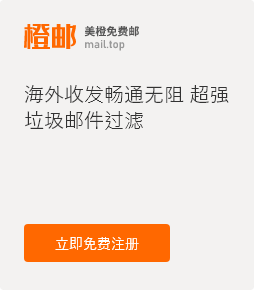1. Login your webmail – for example, if your email domain is urdomain.com, then your webmail address is mail.urdomain.com.
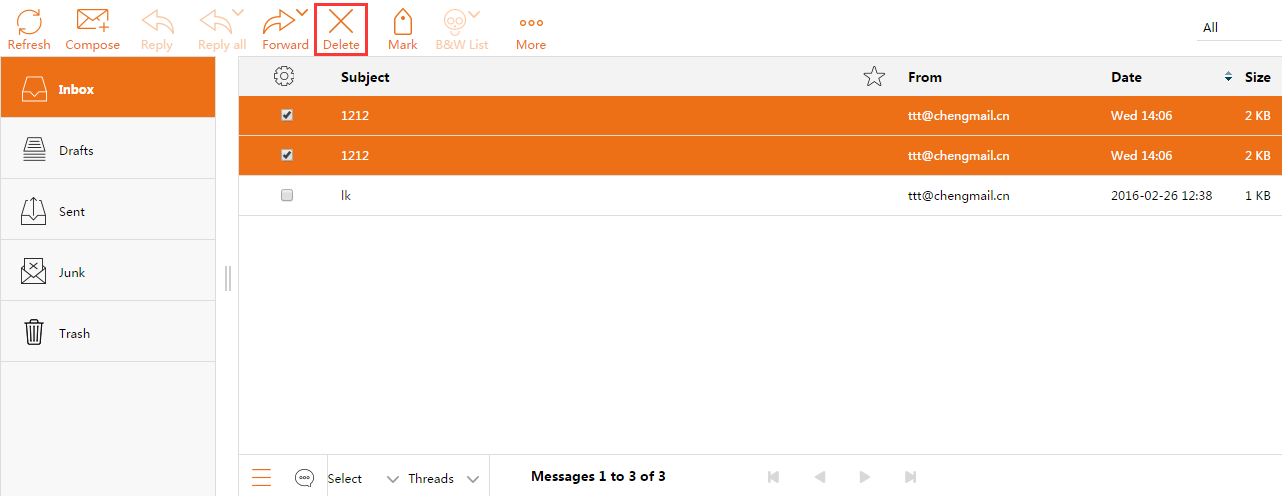
2. From 'Inbox', Choose the emails you want to delete, and click the 'Delete' button, the emails will be moved to 'Trash' box.
If you want to delete the emails form the server, choose the email you want to delete, and then press 'Shift' + 'Delete' keys at the same time.