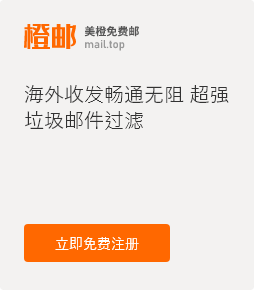At ‘Signature’, check ‘HTML signature’and then click 'Html' button:
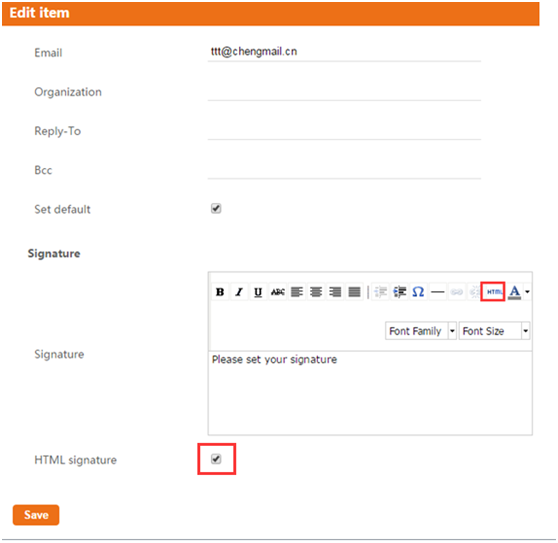
A HTML editior will pop up, at the HTML editior, enter the Image URL address, and then click ‘Update’:
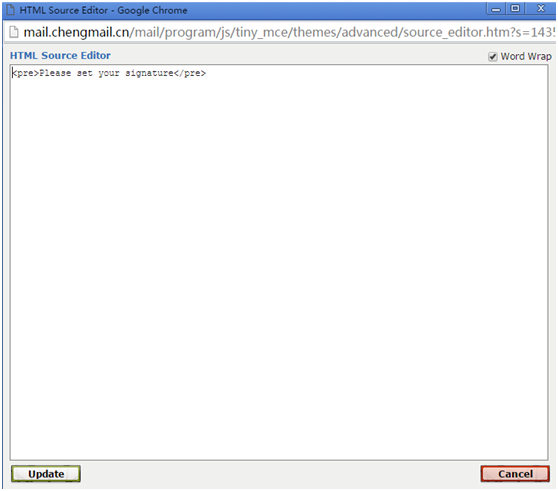
Please enter the correct Image URL address, once completed, the email system will apply the image to your email signature later. When you finished, all emails sent out by webmail will indicate the signature image you enetered at the above area.