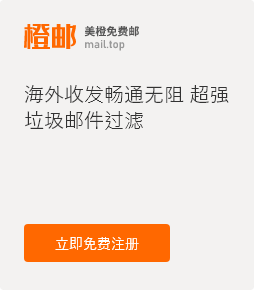Please login your webmail (if your email domain is urdomain.com, your webmail link is mail.urdomain.com), click ‘Settings’ button at the upper right corner, and then click Identities – in ‘Signature’ area, enter your own signature information, please check HTML signature for enabling fonts and color.
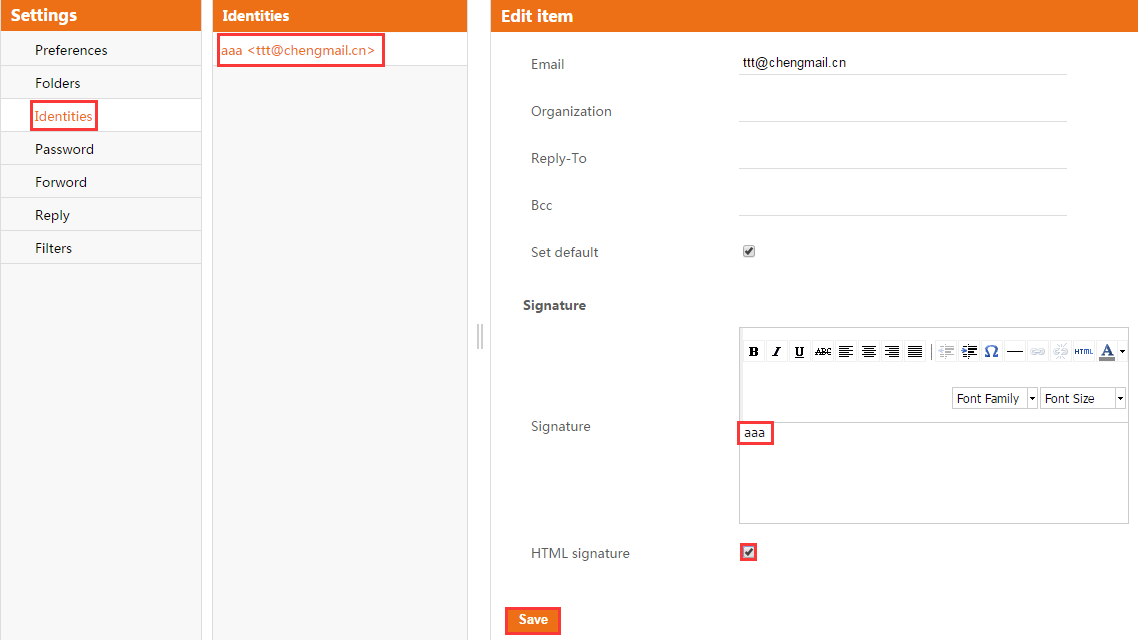
When you finished, all emails sent out by webmail will indicate the signature information you enetered at the above area.